Mac Keyboard Shortcuts 2023
As a Mac user, mastering keyboard shortcuts can save you a lot of time and effort. With just a few keystrokes, you can perform tasks that would otherwise take much longer to do with a mouse or trackpad. If you're looking to up your productivity game on your Mac, then look no further than keyboard shortcuts.

To help you get started, we've compiled a list of the most useful keyboard shortcuts for Mac users in 2023. And the good news is, you can even download a PDF version of these shortcuts for your convenience.
Command + C and Command + V These are perhaps the most basic keyboard shortcuts that every Mac user should know. Command + C is used to copy text or an image, while Command + V is used to paste it.
Command + W This shortcut is used to close the current window you are working on. It's especially useful when you have multiple windows open, and you want to close them quickly.
Command + Tab When you have multiple apps running simultaneously, you can use this shortcut to switch between them quickly.
Command + Space This shortcut brings up the Spotlight search bar, which allows you to search your entire Mac for files, folders, applications, and even web results.
Command + Shift + 3 This shortcut captures a screenshot of the entire screen, which can be useful when you need to capture an entire webpage or document.
Command + Shift + 4 This shortcut allows you to select a specific area of the screen to capture as a screenshot. You can then save the screenshot to your desktop or clipboard.
Option + Delete This shortcut deletes the word to the left of the cursor. This can be useful when you need to delete a large block of text quickly.
Control + Command + D This shortcut brings up the dictionary definition of the word that your cursor is currently hovering over.
Shift + Option + Volume Up/Down This shortcut adjusts the volume of your Mac in smaller increments, which can be useful when you need to make small adjustments to the volume.
These keyboard shortcuts are just a few of the many that are available to Mac users. To help you keep track of them all, we've created a PDF version of this list that you can download and save for future reference.
In conclusion, mastering these keyboard shortcuts will not only save you time but also help you become more productive on your Mac. So go ahead, download the PDF, and start using these keyboard shortcuts today!
What's Your Reaction?
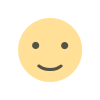
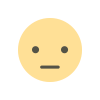


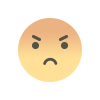
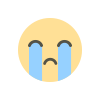
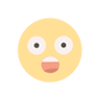



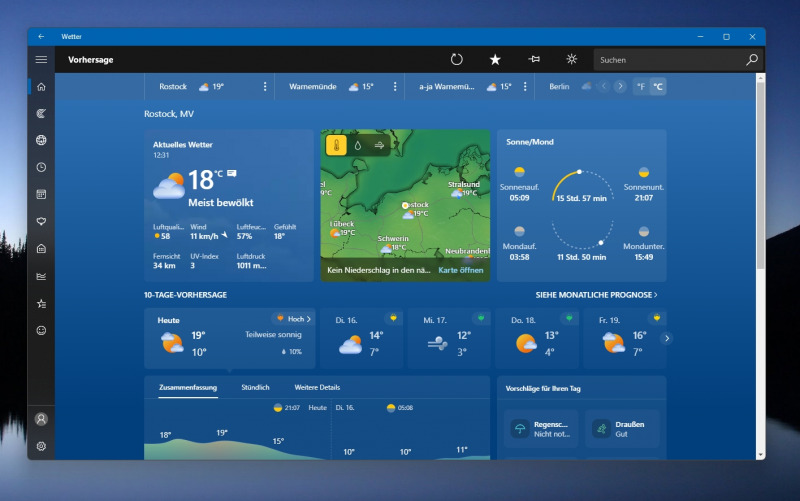


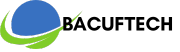

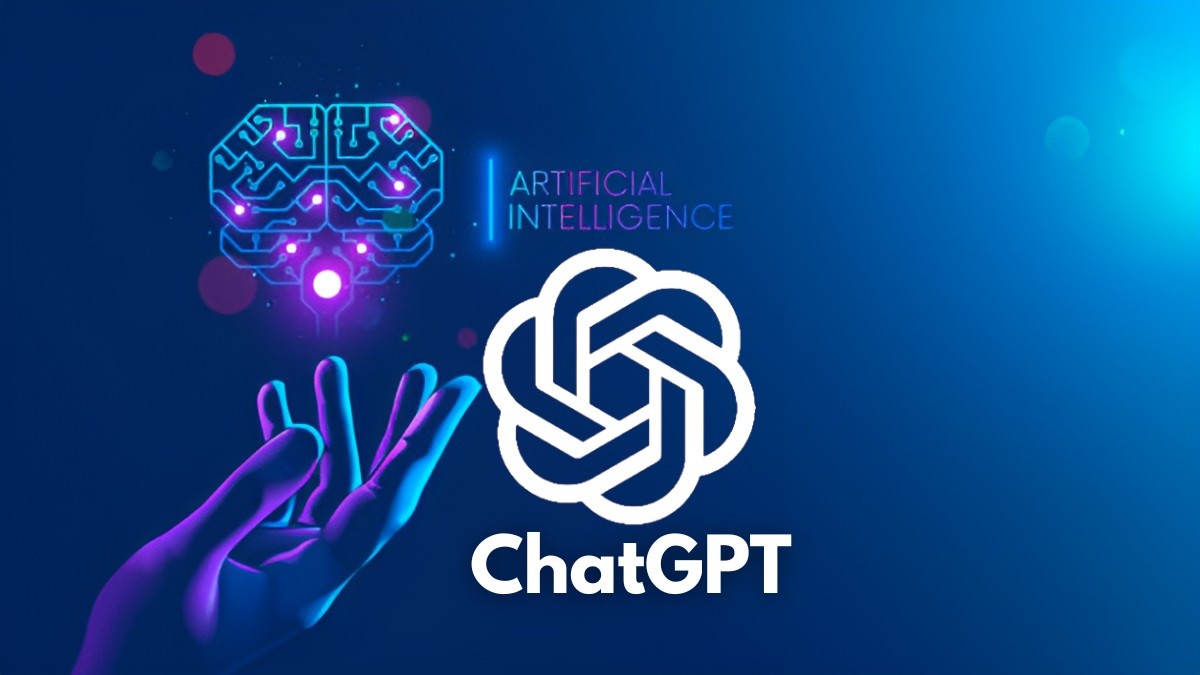
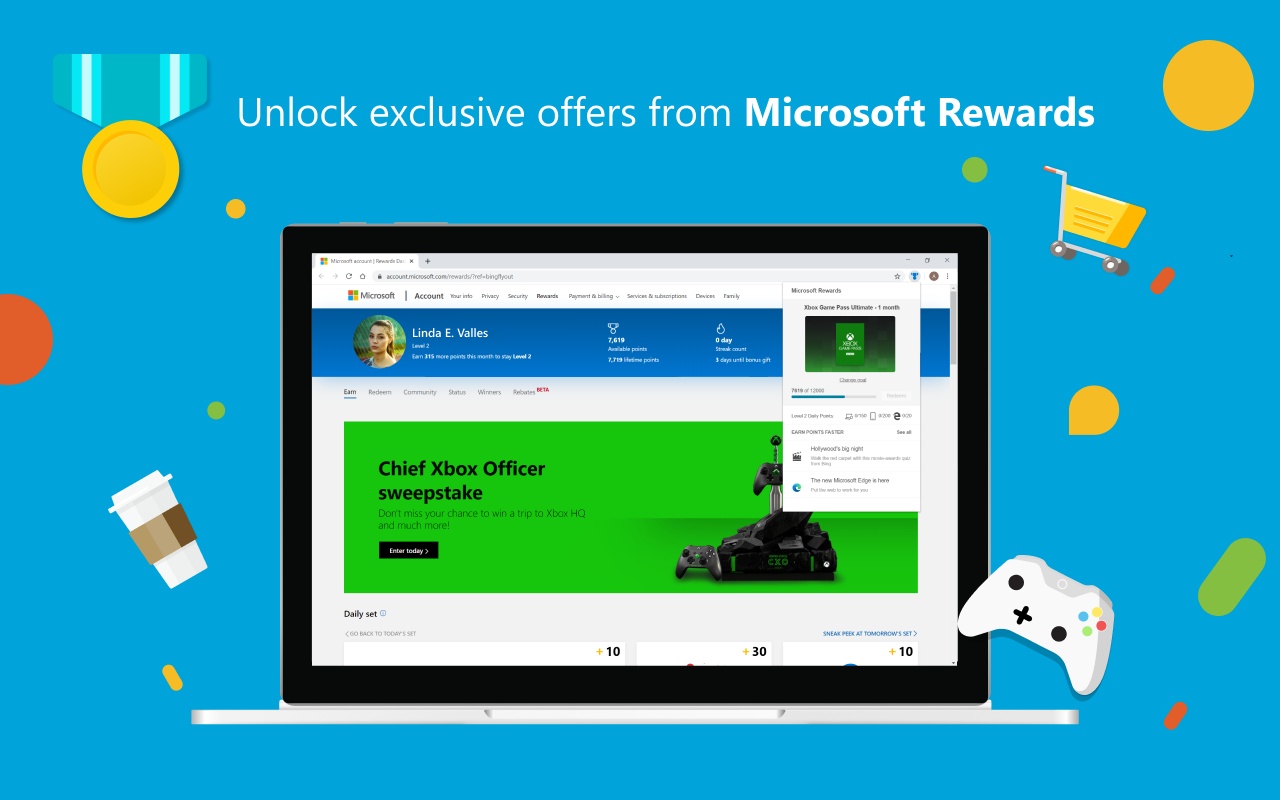


![SkillShare Premium Cookies for Free [October 2023]](https://bacuftech.com/uploads/images/202310/image_140x98_651bbc75a54f6.jpg)



