Tutorial on Using AI Chat GPT, Very Easy!
Chat GPT stands for Generative Pre-trained Transformer. The technology that is being talked about a lot lately is a Machine Learning model that is built using natural language or the language used by everyday humans. Usually the use of this natural language will be closely related to chatbots and virtual assistants that require communication with humans.
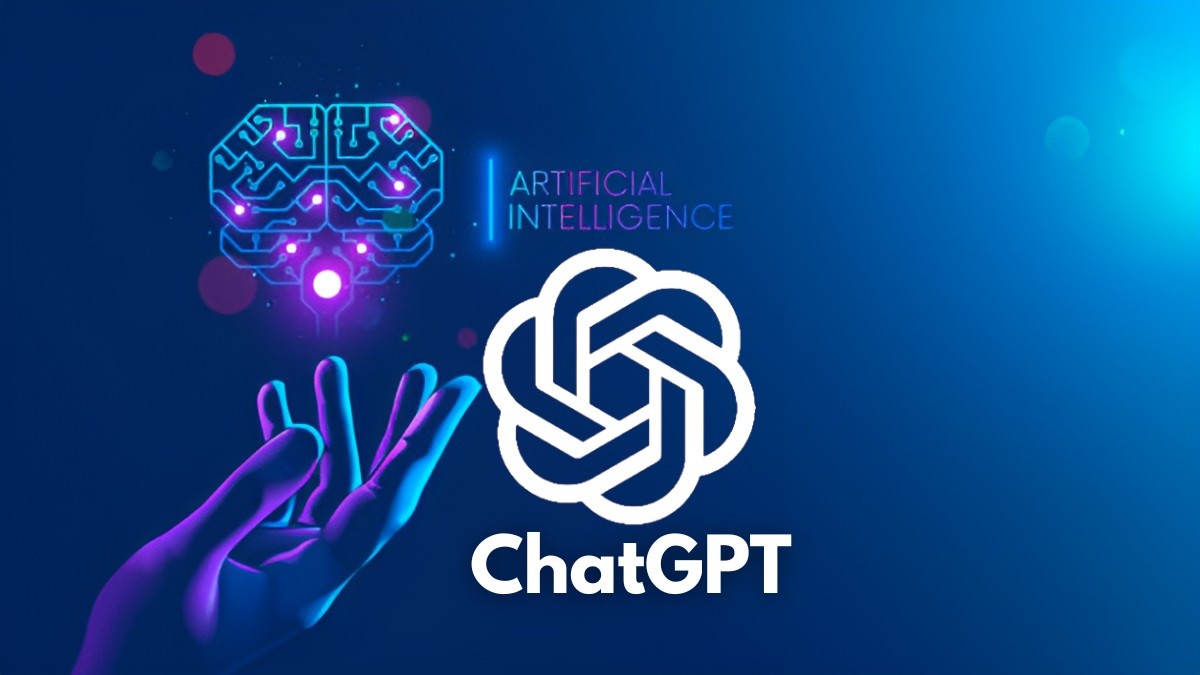
Like the process of building other Machine Learning models, GPT Chat is also trained using large datasets. It's just that the difference is that the GPT Chat is trained using data in the form of everyday human language. The goal is for the system to be able to understand and respond to human language naturally. GPT Chat can be used to assist users with a variety of tasks, including answering questions, making suggestions, solving problems, and so on. In this article, we will discuss how to use GPT Chat. Come on, see the discussion!
1. Access CPT Chat
The first step to access GPT chat is to visit the https://openai.com/blog/chatgpt page . After arriving at the page, we can select "Try ChatGPT" in the bottom left box. If you have never signed up, then we will be asked to register first. Later there will be a process of sending verification via WhatsApp. After being registered, we can only enter the page to ask anything about the GPT Chat.
2. GPT Chat Page
As soon as the "Try ChatGPT" section is clicked, we will be directed to this page. In the black section, is the history of things we have asked before, complete with the answers. If you have never asked GPT Chat at all, then this black section will be empty. The white section will also be equipped with information such as usage examples, capabilities that can be performed by GPT Hats, and limitations of GPT Chat. If you want to ask a question, we can write it in the white column that says "Send a message".
3. Regenerate Response
Basically, this GPT Chat was created by humans. It should be underlined and remembered that GPT Chat is not a substitute for real humans and still has limitations in understanding certain contexts and situations. If the answers given are still not in accordance with what we need, we can ask the GPT chat to display other answers to the same question by clicking on the "Regenerate Response" section. Later the GPT Chat will display other answers related to our question.
4. New Chat feature for new pages
We can group the questions we make based on the same topic. For example, if we want to ask about Excel formulas, then we can ask at the bottom after the previous question has an answer. When we want to ask about a topic outside of the Excel formula, we can continue asking below it again or click New Chat in the black section so that the questions that have been answered before are neater. Later when needed, we can easily access the questions that have been answered again.
he development of technology, especially digital technology is something that is sure to happen. To survive in the midst of increasingly sophisticated technology, we must adapt by upgrading the knowledge we have.
What's Your Reaction?
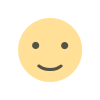
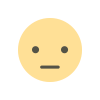


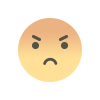
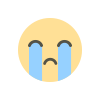
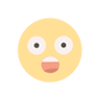





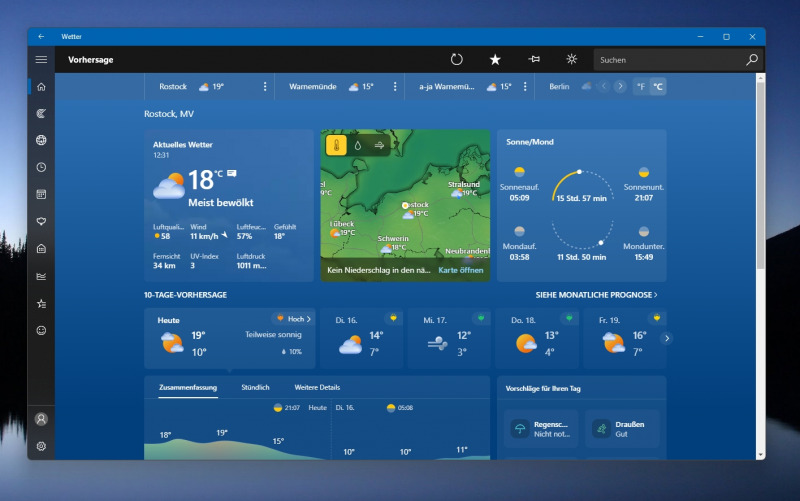
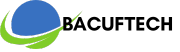


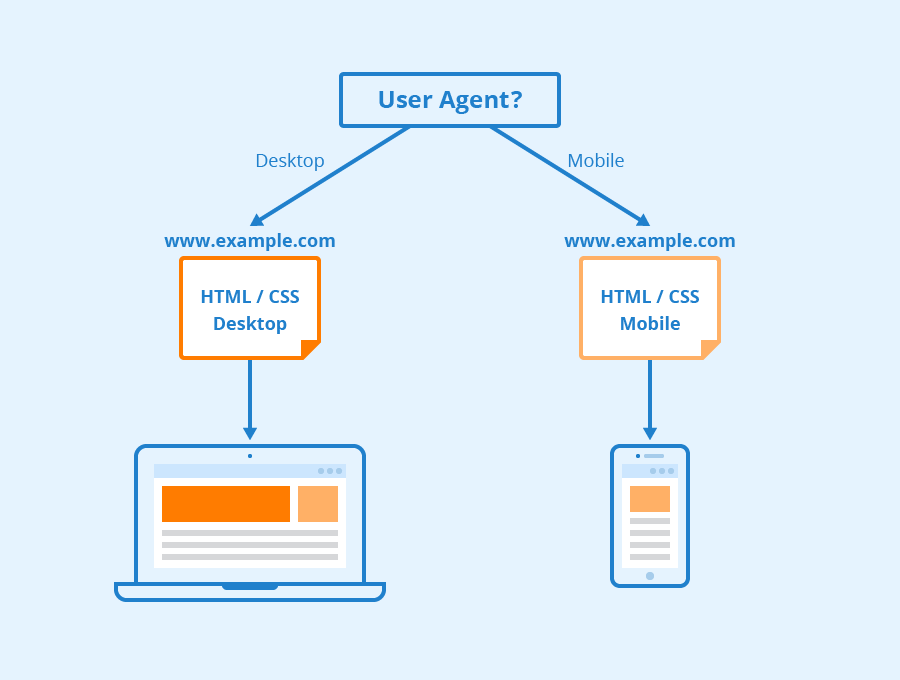


![SkillShare Premium Cookies for Free [October 2023]](https://bacuftech.com/uploads/images/202310/image_140x98_651bbc75a54f6.jpg)



