Tutorial on Making a Short Video: Easy Steps to Follow

Videos have become an essential part of our lives, and they are now the preferred medium for communication on social media platforms. Whether you want to promote your business or share a personal experience, creating a video is an excellent way to engage with your audience. In this tutorial, we will guide you through the easy steps of making a short video.
-
Plan Your Video Before you start recording, it is crucial to plan your video. Decide on the purpose of your video, its message, and the target audience. Determine what type of video you want to make, whether it be an explainer, promotional, or educational video. Choose a location that best suits your video's message and theme.
-
Write a Script Once you have determined the purpose of your video, write a script. A script is a written document that outlines the dialogue, actions, and camera shots for each scene in your video. The script should flow naturally and be easy to understand by your target audience. Keep in mind the length of your video and make sure your script fits within that timeframe.
-
Gather Equipment To create a professional-looking video, you will need some basic equipment, including a camera, tripod, lighting, and audio equipment. If you don't have access to a high-quality camera, use your smartphone. Make sure to test out your equipment before starting to record to ensure everything is working correctly.
-
Record Your Video With all the planning and preparation done, it's time to start recording. Set up your camera and lighting equipment, and make sure the audio is clear. Use the script you wrote earlier as a guide for the dialogue and action for each scene. Try to get different angles and shots to give variety to your video. Don't worry if you make mistakes; you can always edit them out later.
-
Edit Your Video Once you have finished recording, you can start editing your video. There are numerous video editing software available, both free and paid, that you can use to edit your video. Trim out any unwanted footage, add transitions, and music to enhance the viewer's experience. Make sure to add captions or subtitles if necessary, especially if you have a global audience.
-
Publish Your Video After editing, it is time to publish your video. You can upload it directly to social media platforms such as YouTube, Facebook, Instagram, or TikTok, or host it on your website. Make sure to optimize your video's title, description, and tags for search engine optimization (SEO) purposes. Share your video on your social media channels to reach a wider audience.
Creating a short video isn't as complicated as it may seem. By following these easy steps, you can create a professional-looking video that effectively communicates your message to your target audience. Happy filming!
What's Your Reaction?
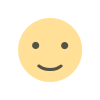
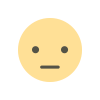


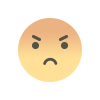
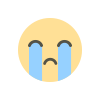
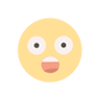





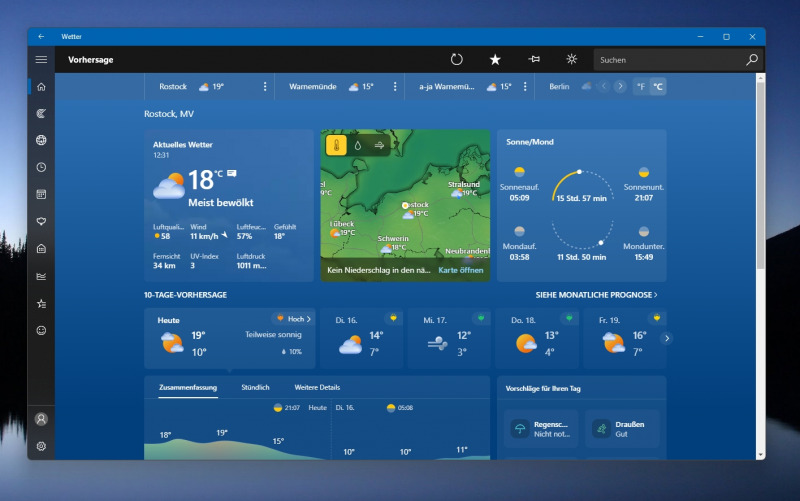
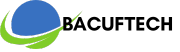


![SkillShare Premium Cookies for Free [October 2023]](https://bacuftech.com/uploads/images/202310/image_430x256_651bbc75a1058.jpg)


![SkillShare Premium Cookies for Free [October 2023]](https://bacuftech.com/uploads/images/202310/image_140x98_651bbc75a54f6.jpg)



