Grammarly Premium Cookies For Free Cookies in 2023
In today's digital age, many of us rely on tools like Grammarly to ensure our written communication is clear and error-free. However, some users may encounter issues with their Grammarly account, such as getting logged out unexpectedly or having trouble accessing premium features. One potential solution to these problems is using Grammarly cookies.

What are Grammarly cookies?
Cookies are small files that websites store on your computer to remember your preferences and keep you logged in. Grammarly cookies function similarly and can help you avoid logging in every time you open the app or browser extension.
How to use Grammarly cookies
-
Firstly, download and install the EditThisCookie extension for your browser. This extension allows you to import cookies into your browser and saves them for future sessions.
-
Find a reliable source of Grammarly cookies. Some websites offer free cookies for Grammarly accounts, but be cautious when using these and only use reputable sources to avoid malware or other security risks.
-
Use the EditThisCookie extension to import the Grammarly cookies into your browser. This will allow you to access the premium features of Grammarly without having to pay for them.
Benefits of using Grammarly cookies
-
Save money: Using Grammarly cookies allows you to access premium features without paying for a subscription. This could be particularly beneficial for students or those on a tight budget.
-
Avoid login issues: By using cookies, you won't have to worry about being logged out of your Grammarly account unexpectedly or having to log in each time you use the app or browser extension.
-
Safer than sharing account information: Sharing account credentials with others carries security risks. Cookies are a safer alternative to sharing account information, as they don't contain sensitive details like passwords or email addresses.
In conclusion, while using Grammarly cookies can be an effective way to resolve some issues with your account, it's important to use them responsibly and from reliable sources. Cookies can help you to avoid logging in every time you use the app or extension and unlock premium features without paying for a subscription. However, always ensure that you're using cookies from reputable sources to avoid any potential security risks.
How To Use Grammarly Premium Cookies?
- Install Google Chrome extension named as CookieEditor. You can install it easily from the Google Chrome Webstore.
- Open the Grammarlywebsite and Delete all Cookies using CookieEditor.
- Copy Cookies From Below.
- Goto Grammarly,
- Open CookieEditor.
- Click on Import.
- Paste Cookies, And Click on Import Again.
- Refresh the Page.
What's Your Reaction?
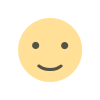
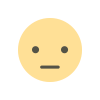


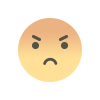
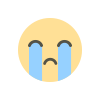
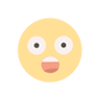





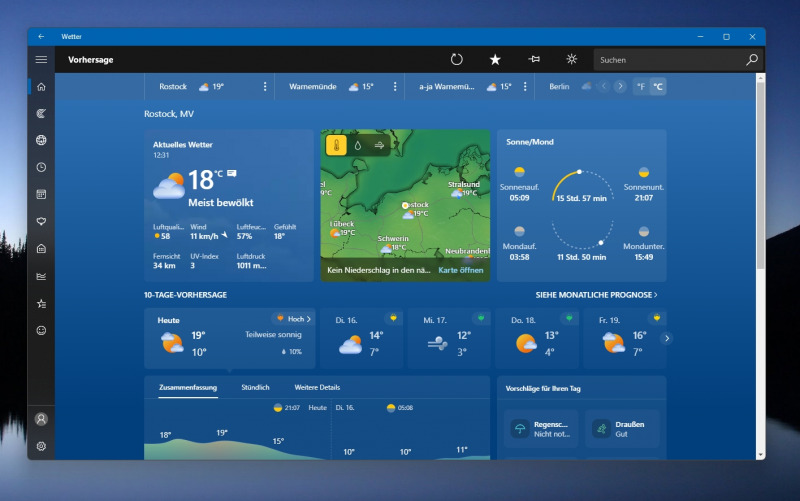
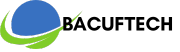



![SkillShare Premium Cookies for Free [October 2023]](https://bacuftech.com/uploads/images/202310/image_140x98_651bbc75a54f6.jpg)



