How to Change the Name of an Android Phone
Change smartphone name – By default, android smartphone name is the type.

Change smartphone name – By default, android smartphone name is the type.
For example, the HP I use is Xiaomi Mi 4i. So the default name is "Mi 4i".
This name will usually appear when we pair devices via bluetooth . This name will be visible to other people whose devices are paired with ours.
But, did you know that it turns out that the name of this device can be changed? The method is even very easy, no need for root or third-party applications.
Follow the method below.
How to Change the Name of an Android Phone
Here I use the Xiaomi Mi 4i cellphone. The appearance and position of the menu may differ from your smartphone, you just need to adjust it.
First, enter the Settings menu on your cellphone.
Then scroll down until you find the About phone option , tap on that option.
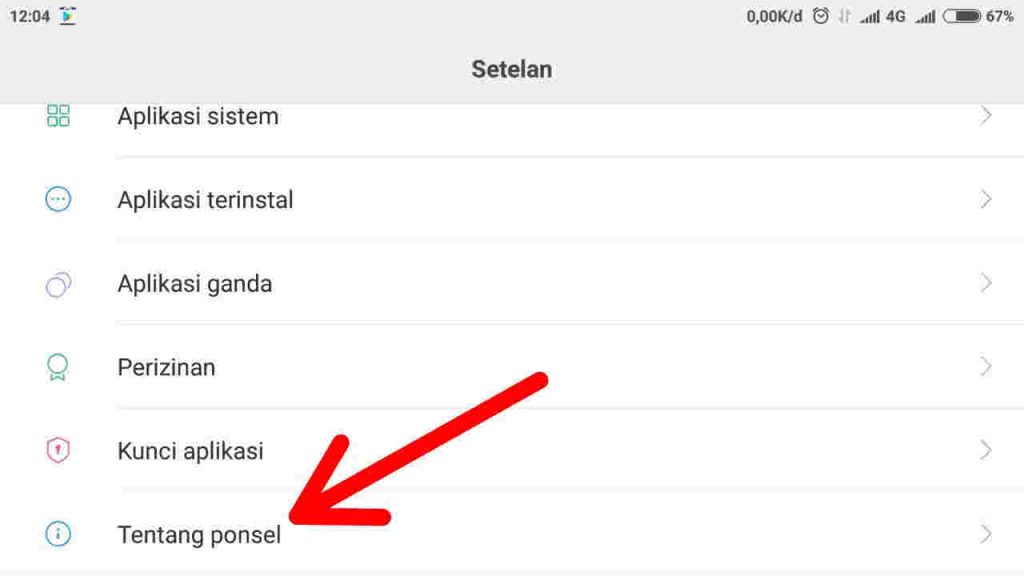
You will find default device name , touch your device name.
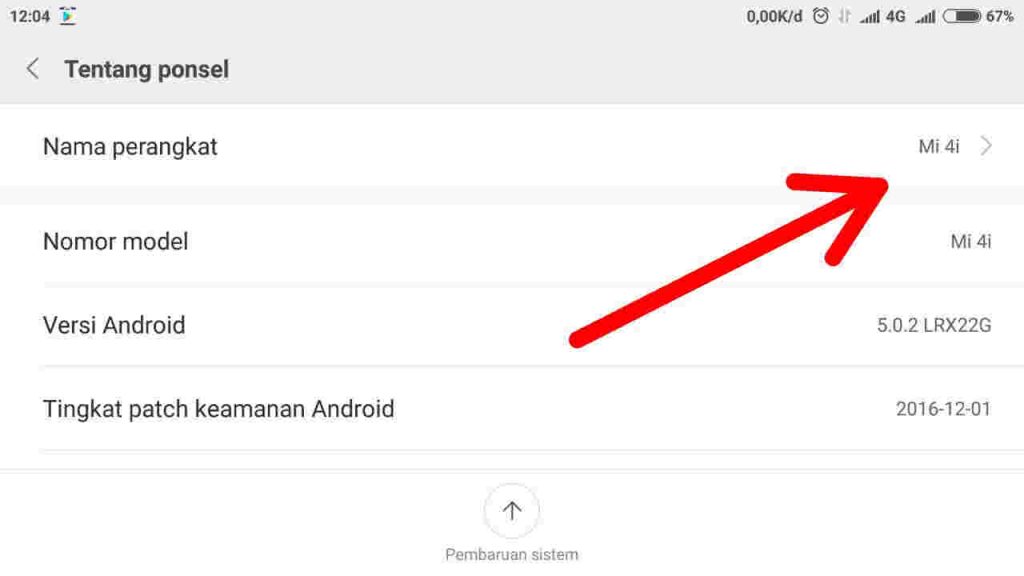
Then you can start changing the name of your cellphone , fill in whatever name you like.
It can be your own name, website name , ex's name, or nephew's name. When finished, touch the OK button .
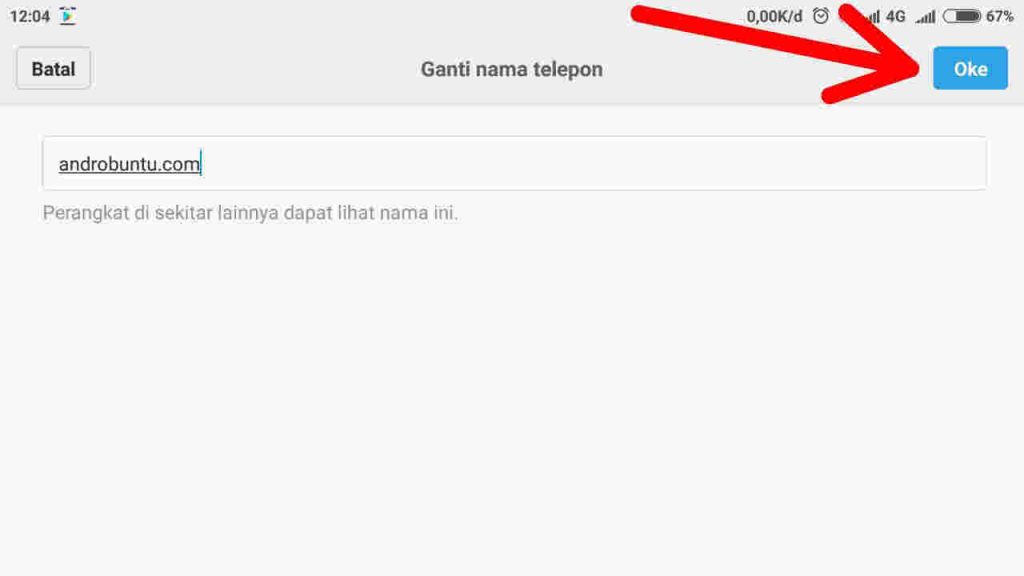
Now try to see the name of your device. It has been replaced according to what you filled in.
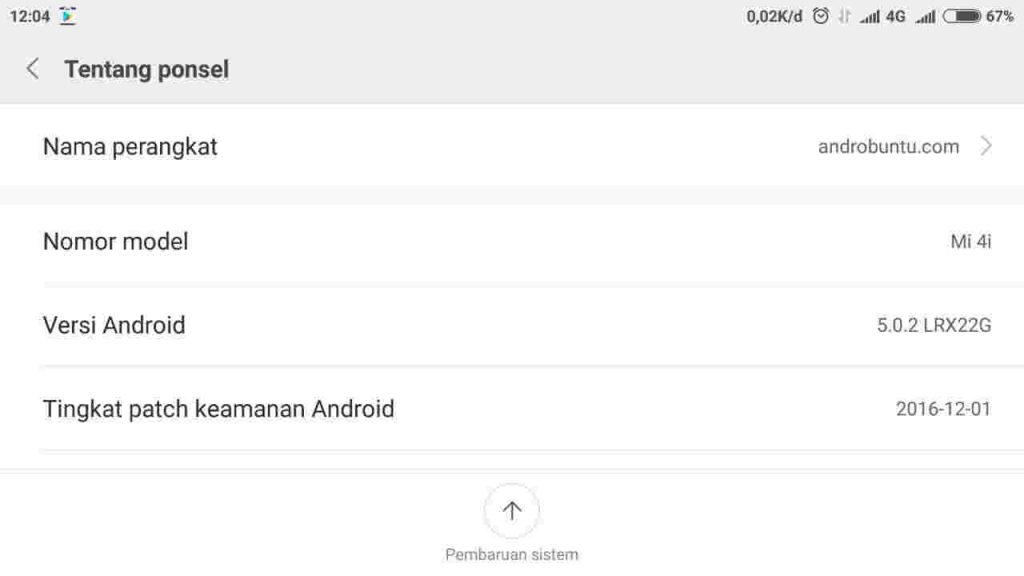
This device name will also be displayed when you use Bluetooth . So other people can find out your device by its name.
What's Your Reaction?
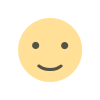
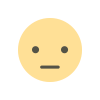


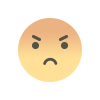
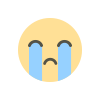
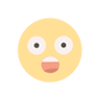





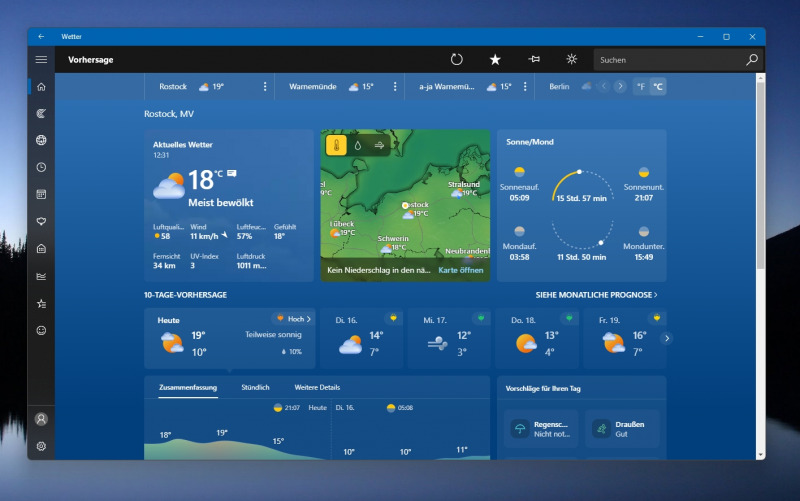
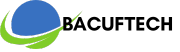


![SkillShare Premium Cookies for Free [October 2023]](https://bacuftech.com/uploads/images/202310/image_140x98_651bbc75a54f6.jpg)



