How to Improve Online Security
Online security is an important consideration in today's digital age. We spend more time online than ever before, and our personal data is increasingly vulnerable to attack. There are a few things you can do to improve your online security. In this article, we will discuss some tips to help you protect yourself from cybercrime.

Here are some tips to improve your online security:
- Use strong and unique passwords. Strong passwords are key to online security. Make sure your passwords are at least 12 characters long and include a combination of letters, numbers, and symbols.
- Enable two-factor authentication (2FA). 2FA adds an extra layer of security to your accounts by requiring you to enter a code from another device in addition to your password when you sign in.
- Keep your software up to date. Outdated software is vulnerable to security vulnerabilities that can be exploited by hackers. Make sure you keep your software up to date to get the latest security patches.
- Be careful when clicking on links and opening email attachments. Suspicious links and email attachments may contain malware that can infect your device. Do not click on links or open email attachments from sources you do not know.
- Be careful when using public Wi-Fi. Public Wi-Fi is not as secure as home Wi-Fi. Avoid making financial transactions or accessing sensitive information when using public Wi-Fi.
- Use a VPN when browsing the internet publicly. A VPN will encrypt your internet traffic, so hackers cannot see what you are doing.
Conclusion:
By following these tips, you can improve your online security and protect yourself from cybercrime.
Call to action:
If you want to learn more about online security, there are many resources available. You can visit government websites, cybersecurity organizations, or online security providers for more information.
Additional tips:
- Be aware of social engineering attacks. Social engineering attacks are designed to trick you into giving up your personal information or clicking on a malicious link. Be careful about what information you share online, and be suspicious of any emails or messages that seem too good to be true.
- Back up your data regularly. If your data is compromised, you will want to have a backup so that you can restore it.
- Use a firewall. A firewall can help protect your computer from unauthorized access.
- Keep your operating system up to date. Operating system updates often include security patches that can help protect your computer from vulnerabilities.
By following these tips, you can help keep your data safe and secure online.
What's Your Reaction?
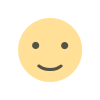
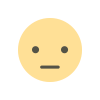


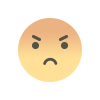
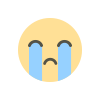
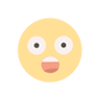



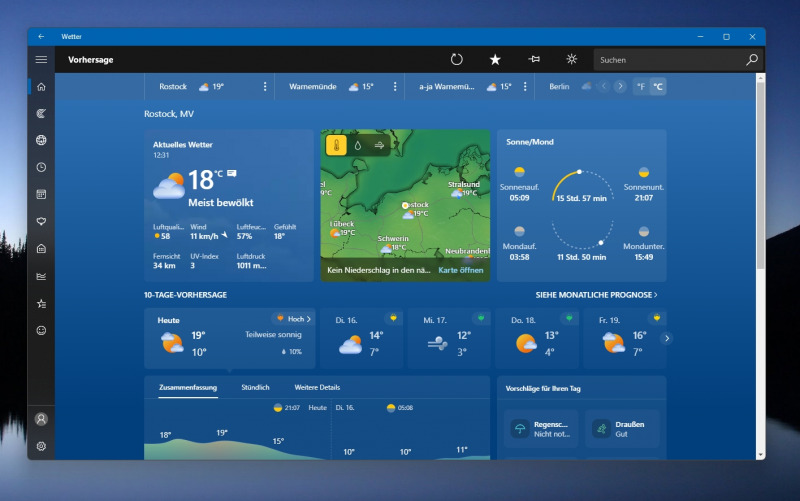


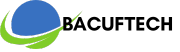


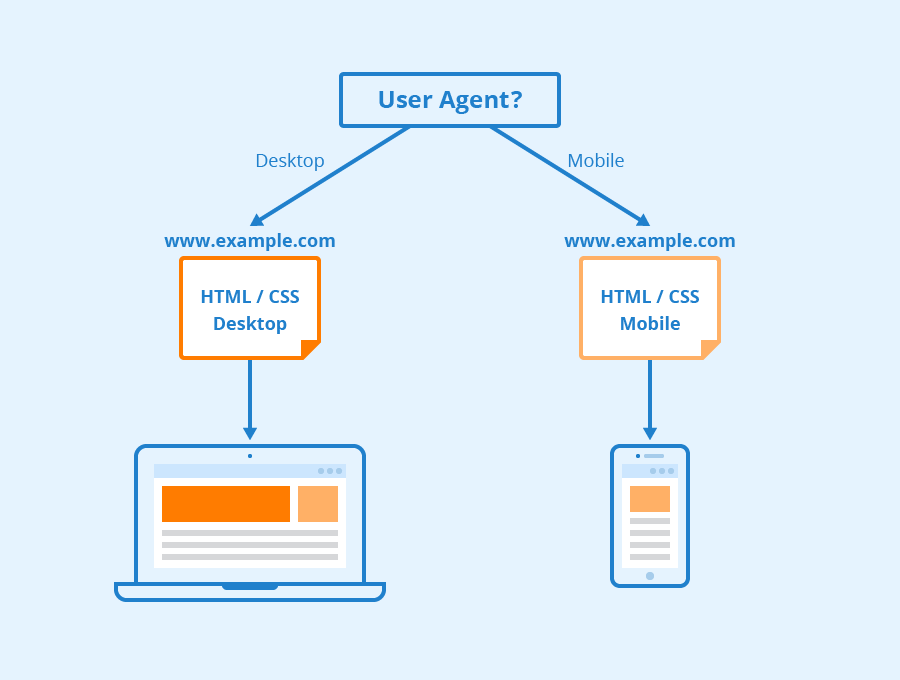


![SkillShare Premium Cookies for Free [October 2023]](https://bacuftech.com/uploads/images/202310/image_140x98_651bbc75a54f6.jpg)



